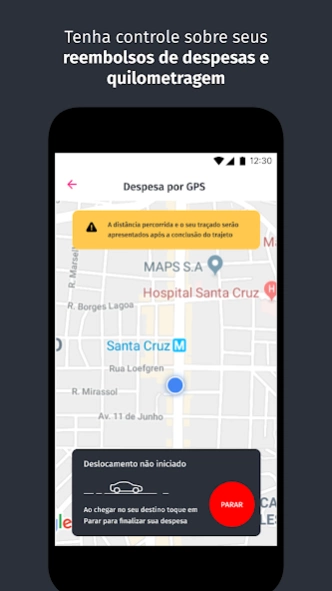Flash Expense 4.13.0
Free Version
Publisher Description
Flash Expense - Flash Expense - Your corporate expense management platform and app
Discover Flash Expense, your enterprise expense management platform and application. The freedom you need to invest in the development of your company.
An easy, practical and intuitive system, where you can cut the paperwork of reimbursement processes, have an optimized view of the flow of expenses, organize all the documentation on a digital platform and much more. With Flash Expense, you free yourself from bureaucracy and the employee does not need to keep receipts or take money out of his pocket. Everyone wins.
Functions:
More control for your finance department:
✔ Approval of expense reports
✔ Policy Violations Alert
✔ Simplified ERP integration
✔ Extraction of reports
✔ Mileage refund
✔ Issuance of debit notes between companies
More practicality for your collaborator:
✔ Payment of expenses via card with corporate balance
✔ Spending management through the app
✔ Accountability through the app
✔ Invoices and vouchers scanned by cell phone
Download the Flash Expense app now and free yourself from paperwork!
About Flash Expense
Flash Expense is a free app for Android published in the Accounting & Finance list of apps, part of Business.
The company that develops Flash Expense is Flash Pay. The latest version released by its developer is 4.13.0.
To install Flash Expense on your Android device, just click the green Continue To App button above to start the installation process. The app is listed on our website since 2024-03-13 and was downloaded 1 times. We have already checked if the download link is safe, however for your own protection we recommend that you scan the downloaded app with your antivirus. Your antivirus may detect the Flash Expense as malware as malware if the download link to br.com.poggers.expenseon is broken.
How to install Flash Expense on your Android device:
- Click on the Continue To App button on our website. This will redirect you to Google Play.
- Once the Flash Expense is shown in the Google Play listing of your Android device, you can start its download and installation. Tap on the Install button located below the search bar and to the right of the app icon.
- A pop-up window with the permissions required by Flash Expense will be shown. Click on Accept to continue the process.
- Flash Expense will be downloaded onto your device, displaying a progress. Once the download completes, the installation will start and you'll get a notification after the installation is finished.